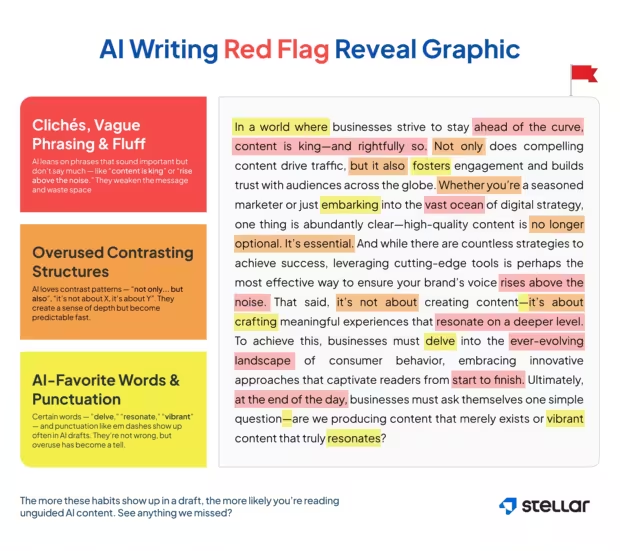Me: “You’re a content marketing expert and a world-class writer. Create a single prompt that I can use to get AI to create insightful content that passes as human and ranks well.”
AI: “Ah, yes. The secret one-liner that unlocks perfect content. Here it is:
‘Write me an article that is engaging, insightful, SEO-optimized, and human-like.’”
Boom. Done. Congratulations. You now have the same vague, low-value superprompt as everyone else. Pack it up, writers, the Content Cranker 3000 will take it from here.
The idea that a perfect single prompt exists is nonsense. The key to great AI-assisted writing is less about hacking AI and far more about learning to collaborate with it. And while efficiency might be a byproduct of combining a strong writer with AI, significant savings shouldn’t be your primary goal.
In the real world, content marketing isn’t plug-and-play and writing problems aren’t solved with a slick one-liner. Whether you’re using ChatGPT, Claude, or another AI model, effective AI-assisted writing demands a thoughtful, iterative approach — one where a skilled human guides the process, steering AI toward genuinely insightful content rather than settling for generic outputs.
Why the single-prompt myth is hurting your content
There’s a tendency among marketers, managers, and even some SEOs to judge content primarily on surface-level polish — grammar, punctuation, and style — as if editorial perfection automatically signals value. But exceptional content doesn’t earn its keep simply by being error-free.
Genuinely valuable content earns its value because it:
- Delivers insights that spark genuine understanding or action
- Provides depth, originality, and clear perspective
- Feels authentic and uniquely reflective of your brand
When businesses rely on simplistic, single-prompt or quickly produced AI generation, they completely outsource their perspective to a machine. The content that results is sterile — clean, sure, but fundamentally empty.
It lacks:
- Nuance and depth that engage readers
- Original perspectives that differentiate your brand
- The authenticity that comes from genuine human insight
Exceptional content is more than polished writing. It’s meaningful because it carries your voice and vision. AI’s role isn’t to create; it’s to amplify what’s uniquely yours.
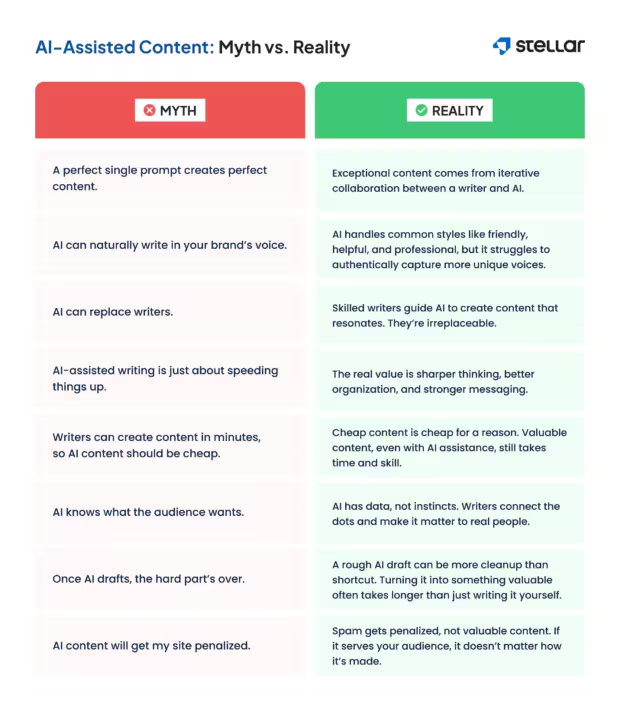
The real value of AI in content creation
In content writing, AI’s greatest strength is empowering skilled writers to elevate themselves even further. By providing real-time guidance that previously only came from an editor’s feedback after the fact, AI enables a faster, more effective way to ensure the content hits the mark.
Used correctly, AI helps writers:
- Organize complex ideas into a clear, logical structure
- Quickly identify gaps or weak points in their content approach
- Refine messaging and sharpen key insights for stronger impact
- Adjust direction mid-process rather than after a full draft
In short, AI-assisted content creation ensures your brand’s ideas don’t just come through clearly — they also resonate deeply.
And if you’re worried that AI-generated content might hurt your search rankings, that’s valid — low-effort AI content probably will. But when used well, it’s already proving effective. From March 2024 to January 2025, the percentage of AI-generated content ranking in Google’s top 20 results has nearly tripled to 19.1%, and it’s still growing.
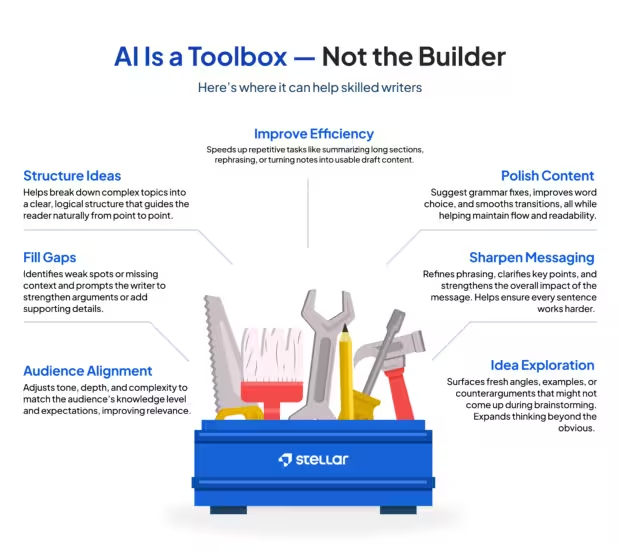
Do I need a writer to create content with AI?
Yes, unquestionably. While AI can generate words easily, exceptional content requires someone who understands structure, audience, intent, and storytelling. In other words, it requires a writer.
But not just any writer. The best results come when your writer is specifically trained to collaborate effectively with AI. Like any skill, mastering AI-assisted writing takes practice and ongoing refinement. Over time, your writer will learn exactly how to guide AI toward consistently stronger, more insightful content.
AI alone can’t produce content that deeply resonates. But put it in the hands of a skilled writer who knows how to leverage it and you’ll see results neither could achieve independently.
24 tips for writing exceptional content with AI
AI-assisted writing is powerful, but it can quickly spiral out of control if you don’t actively guide it — especially when you’re aiming for truly exceptional content. The following tips will help your team stay firmly in the driver’s seat, ensuring the AI enhances your writing without diluting your message or quality.
Author’s note: These tips aren’t theoretical. They come from my personal experience guiding AI through the creation of more than 200,000 words of content and integrating AI strategically into virtually every part of what I do as the head of content operations at Stellar.
Pre-tip: Not all AI models are created equal. The difference between running these tips with ChatGPT-4o (or later) or Claude 3.5 or 3.7 versus a free model is night and day. If quality matters, don’t cut corners on the tools.
1. Start with a parameters prompt
Have you set clear expectations for how AI should support your writing process?
AI isn’t a mind reader. If you don’t tell it how you want to work, it’ll make assumptions — and those assumptions aren’t always what you need. That’s why the first step in any AI-assisted writing process isn’t generating content. It’s defining the process.
This isn’t just about providing background details like a style guide or content brief. It’s about setting expectations so AI understands its role in your workflow. If you’re still brainstorming, say so. If you only want structured feedback at this stage, make that clear. The goal is to keep AI aligned with where you are in the process — not where it thinks you should be.
Here’s what to establish up front:
- Your workflow: Let AI know if you’re in research, brainstorming, outlining, or refining. It needs to match your pace, not rush ahead.
- What AI’s role is: Are you using it to explore angles, structure information, or refine phrasing? Define its job so it gives you the right kind of help.
- What not to do: If you don’t want AI generating full paragraphs yet, say so. Example: “Do not start writing content until I ask you to.”
- Context (if available): If you have details like audience insights, key messaging, or a working outline, share them — but only if they’re already defined.
Writers lead. AI follows. Setting expectations up front keeps the process in your hands so you spend less time course-correcting and more time producing content that actually works.
Example prompt:
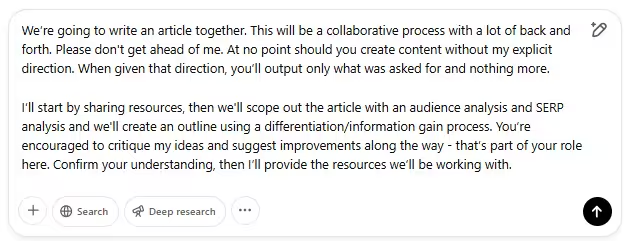
2. Scope the article before you write
Do you know exactly who you’re writing for and what your article needs to accomplish?
Before you let AI generate a single word, take the time to define the article’s purpose, audience, and structure. AI can be a powerful little helper, but it’s only as effective as you are at directing it. If you start without a clear plan, you risk ending up with well-written but essentially useless content.
Think of this step as setting up the blueprint before building a house. If the foundation isn’t solid, no amount of AI-assisted writing will save the final product.
Here’s how to scope your article effectively:
- Define the audience: Who are you writing for? Are they beginners, experts, or somewhere in between?
- Clarify the search intent: What questions or problems is the reader trying to solve?
- Determine key takeaways: What do you want readers to walk away with? What’s the most valuable insight you’ll provide?
- Differentiate: What’s missing in existing content? How can your content be better?
- Outline the structure: Even if AI helps refine the order, establish the main sections and how they connect.
AI can help refine your scope, but don’t let it take over this step. If you feed it vague or incomplete direction, it will give you vague and incomplete content in return.
Example prompt:
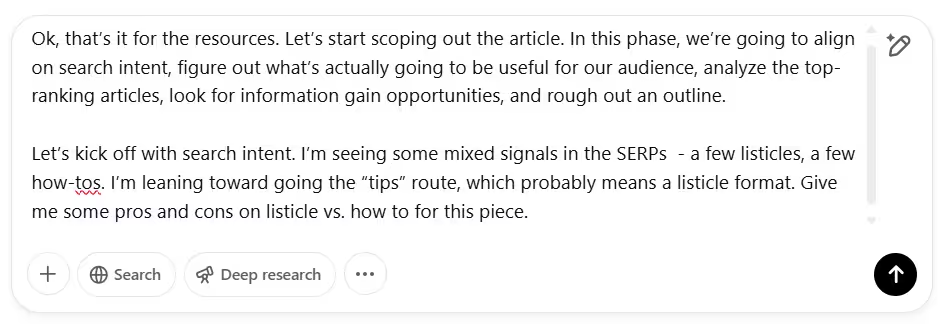
3. Advocate for your audience
Is the AI shaping content that aligns with your audience’s needs?
The AI doesn’t know your readers — it only knows the information you feed it. That means it might explain things in too much detail, assume too much prior knowledge, or frame information in a way that doesn’t align with your audience’s needs.
Your job is to spot these mismatches and course-correct. As you review the AI’s output, ask yourself:
- Is this too basic or too advanced? Will my audience find this useful, or will they feel like they’re being talked down to (or worse, left behind)?
- Is the framing right? Does this content approach the topic from the angle my readers care about?
- Does this answer the right questions? Is the AI focusing on what’s actually important to my audience, or is it just throwing out general information?
If something feels off, fix it. The best content isn’t just accurate; it speaks directly to the people it’s meant for.
Example prompt:
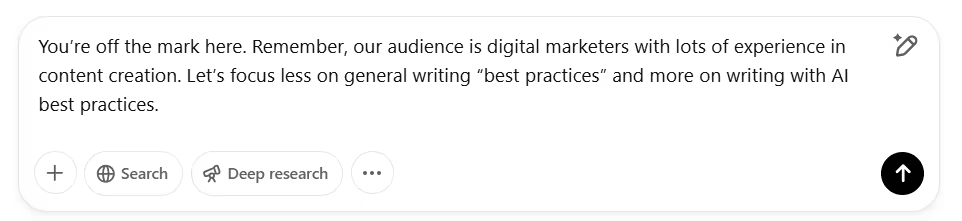
4. Use AI for information gain
What new insights or data can the AI uncover that competitors missed?
Before you start writing, you need to know what’s already ranking and what’s missing. If your content doesn’t offer something new or more valuable, it’s just another version of what’s already out there. That’s where information gain comes in.
During the scoping phase, use the AI to analyze what’s covered in top-ranking content and identify gaps worth filling. A solid approach looks like this:
- Analyze the competition: Paste in the full text of several top-ranking articles and ask the AI to summarize key topics, angles, and trends.
- Find fresh insights: Have the AI browse for recent developments, studies, or expert opinions on the topic, prioritizing insights that aren’t widely covered in existing content.
- Evaluate what’s valuable: Compare the new findings against audience needs and search intent. Not every new detail strengthens your article. Some insights will add value, while others might distract from the main purpose.
- Work it into the structure: Once you’ve decided what information enhances the piece, guide the AI to integrate it naturally into the outline before drafting.
Note: Be sure to use an AI model that has the ability to browse (like ChatGPT). Not all can do that.
Example prompt:
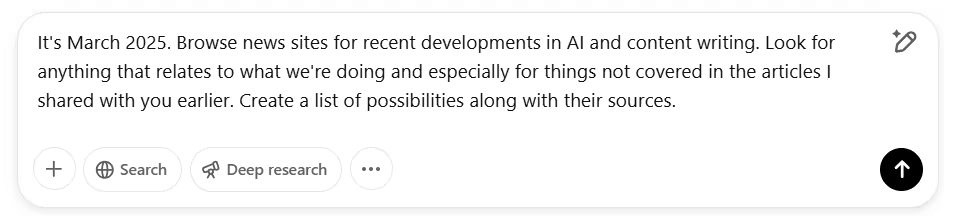
5. Identify opportunities for shareable assets
How can you use AI to identify where visuals like charts or tables would strengthen your content?
Exceptional content provides value beyond the text. Shareable assets like tables, charts, and infographics help break down complex ideas, increase engagement, and improve backlink potential.
Use AI to help you pinpoint where these assets add value by identifying data-heavy sections, comparisons, or structured insights that would be easier to digest visually. The best time to do this is during the outlining phase, before the content is written.
- Spot high-value opportunities: Ask the AI to scan your topic and outline for areas where a table, chart, or visual aid could improve clarity.
- Look for data-driven insights: If key stats or comparisons are included, determine whether they’d be more impactful in a structured format.
- Optimize for backlinks: Assets that summarize research, compare solutions, or provide unique insights are more likely to be referenced by other sites.
Example prompt:
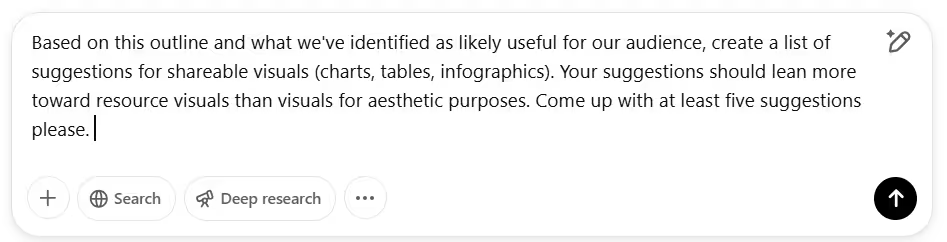
6. Set formatting rules early
Have you told the AI exactly how you want the content formatted to avoid cleanup later?
The AI doesn’t know your formatting preferences unless you tell it. If you don’t establish rules up front, you’ll waste time reformatting outputs that don’t match your style.
Before you generate content, clarify the structure you want to maintain throughout the piece. This helps ensure consistency and reduces the need for cleanup later.
- Define list formatting: Do you prefer bullet points or numbered lists? Should lists be in sentence case or title case?
- Set expectations for structure: Should subheadings be full sentences or short phrases? Do you want paragraph breaks between every line in a list?
- Specify sentence style: Should lists contain full sentences, fragments, or a mix? Are contractions acceptable?
- Maintain uniformity: If the AI generates content that doesn’t align with your style guide, correct it immediately so future outputs stay on track.
Example prompt:
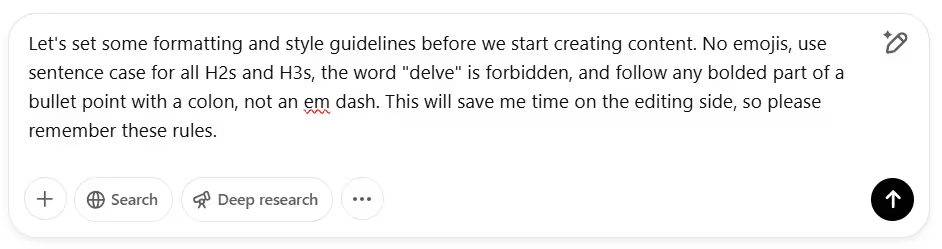
7. Don’t let the AI get ahead of you
Are you keeping control of the process, or is the AI running ahead of your plan?
AI loves to jump straight into writing, but that doesn’t mean it’s ready — or that you are. If you don’t control the pace, it will rush ahead, generating content before you’ve even decided on structure, key takeaways, or differentiation points.
AI-assisted writing is writer-led, not AI-led. That means:
- Establishing a step-by-step process: Define your workflow before the AI starts producing anything.
- Keeping AI in the right phase: If you’re outlining, don’t let it start writing full paragraphs. If you’re revising, make sure it’s refining, not rewriting.
- Pushing back when needed: If the AI generates content prematurely, stop it. Tell it exactly what stage you’re in and what type of response you want.
Example prompt:
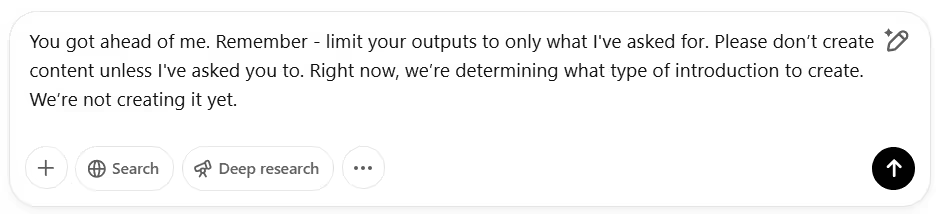
8. Give clear, specific instructions
Are your prompts detailed enough to get the precise output you need?
AI will try to read between the lines and fill in gaps, but not always in the way you want. If your instructions are too vague, it will make assumptions that may take your content in the wrong direction. The more precise you are, the better the output.
Instead of broad prompts, guide the AI with clear direction on:
- Purpose: What is the goal of this section? Are you explaining, persuading, summarizing, or breaking down a process?
- Structure: Should it be a paragraph, a list, a step-by-step explanation, or something else?
- Tone and approach: Should it be casual, professional, urgent, authoritative? Should it use storytelling, examples, or direct explanations?
- Context: What should it reference? Should it build on an existing section or align with a particular audience’s needs?
Example prompt:
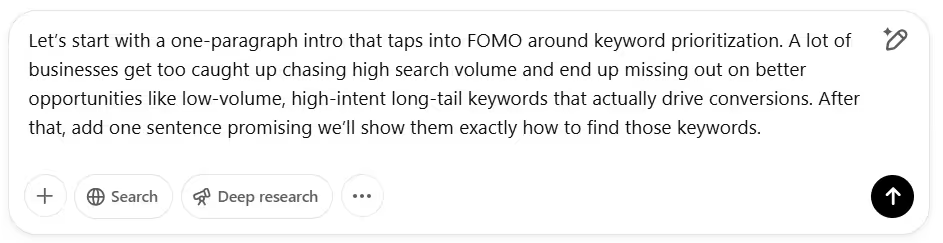
9. Use AI as a sounding board, not an echo chamber
Are you pushing the AI to challenge your ideas or just letting it agree with them?
AI loves to agree with you, but that’s not always helpful. If you’re not careful, it will reinforce your existing ideas instead of challenging them or offering new perspectives. To create stronger, more well-rounded content, push the AI to think critically.
Instead of just asking it to expand on your ideas, try:
- Requesting counterarguments: “What are the flaws in my approach?”
- Exploring alternative perspectives: “How might someone with a different viewpoint approach this topic?”
- Comparing options: “List two other ways to explain this concept and include their strengths and weaknesses compared to my idea.”
By exploring different angles, you can make more informed decisions about what best serves your audience.
Example prompt:
10. Use AI to overcome writing weaknesses
What writing habits or weak spots can AI help you strengthen?
AI can sharpen your strengths and help with areas where you struggle — if you guide it the right way. Instead of letting it rewrite aimlessly, tell it where you need support.
- Struggle with conciseness? AI can help tighten your writing while keeping the core message.
- Find it hard to simplify concepts? Ask it to flag your jargon-heavy inputs and suggest clearer wording.
- Tend to under-explain processes? Use the AI to identify gaps and prompt you to add missing details.
Example prompt:
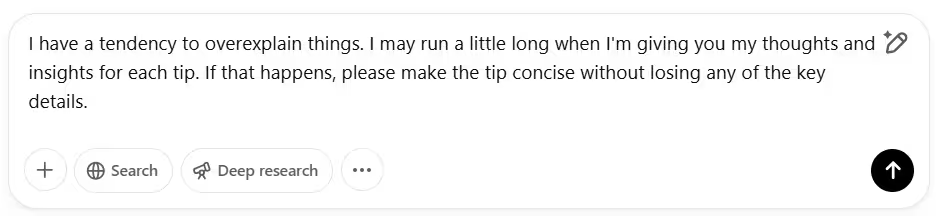
11. Use AI to organize voice, not create it
How can your AI prompt preserve your voice instead of forcing one that doesn’t fit?
AI can handle common voice styles like professional, friendly, and authoritative, but when it tries to generate a more distinct voice — witty, trendy, or bold — it often feels forced or unnatural. When your voice comes across as fake, your credibility takes the hit.
Instead of asking AI to write in a certain style, give it something to work with.
- Brain-dump your thoughts first: Write in a stream-of-consciousness style, using the tone and phrasing you want AI to mirror.
- Let AI structure, not rewrite: Have it refine clarity and flow while preserving key voice elements.
- Keep control: If AI smooths out your writing too much or strips away personality, correct it and reinforce the style you want.
Example prompt:
12. Avoid blind writing
Are you using the AI to explore options and structure, or jumping straight into writing?
AI isn’t just a writing tool — it’s a thinking tool. If you’re not sure how to approach a section, avoid the urge to tell the AI to write. Instead, use it to explore different ways to present the information before committing to a structure.
- Ask for options: Have AI suggest multiple ways to introduce or explain a topic before you start drafting.
- Test different formats: If you’re unsure whether a section should be a list, a step-by-step guide, or a short paragraph, let AI compare approaches.
- Fill gaps before writing: If something feels unclear, ask the AI to point out potential weak spots or missing details before generating content.
- Get the AI to interview you: If you’re stuck, flip the script — have the AI ask you questions about the topic. Answering a few well-aimed prompts can help you clarify your thinking, surface useful angles, and uncover details you hadn’t considered.
Example prompt:
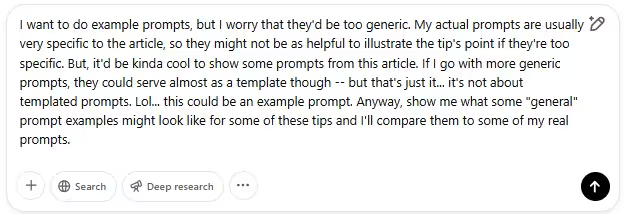
13. Get your ideas out first — let AI clean it up
Why should you brain dump your ideas before prompting the AI to refine them?
One of the fastest ways to lose the value of AI-assisted writing is by letting the AI invent your perspective. Good things happen when the ideas come from you and the AI simply helps shape them.
Writers often spend too much time figuring out how to say something when they already know what needs to be said. A brain dump solves that. Don’t worry about structure, phrasing, or flow — just unload everything you know stream-of-consciousness style: every insight you want to include and every angle you’re considering.
Then let the AI tighten sentences, organize thoughts, and smooth transitions without stripping away what makes the content yours.
Example prompt:
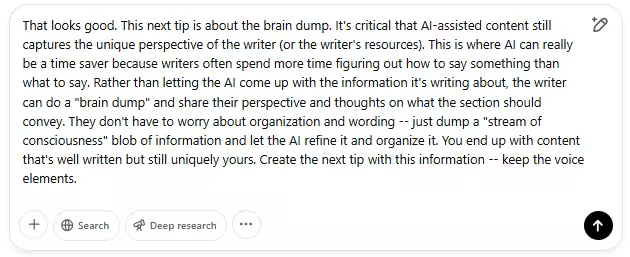
14. Tackle content one piece at a time
How does breaking content into smaller AI prompts improve depth and clarity?
One of the easiest ways to end up with generic AI-generated content is asking for too much at once. Whether the topic is complex or straightforward, the larger the chunk you hand over, the more likely the AI is to default to surface-level writing.
Instead, break the content down into smaller, manageable pieces — a single idea, example, or section at a time. This keeps you in control and gives the AI space to produce more thoughtful, more specific responses.
- Stay incremental: Guide the AI through each part of the content instead of asking for full sections in one go.
- Drill down: If something feels shallow, ask follow-up questions or request examples until the depth is there.
- Build as you go: Once each piece is solid, move to the next — treating the AI like a collaborator, not a shortcut.
Example prompt:
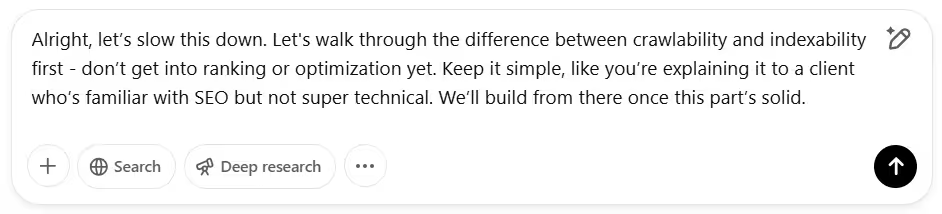
15. Watch transitions — avoid abrupt shifts
How can you use AI prompts to improve flow and create smoother transitions between sections?
AI-generated sections often read fine in isolation but fall apart when stitched together. Abrupt transitions make content feel choppy or disconnected. This lack of flow is jarring to a reader and distracts them from your message.
It’s your job to make sure the content flows naturally from one idea to the next. Use AI to help create smooth transitions that guide the reader rather than jolting them.
- Connect the dots: Don’t assume the next section flows just because the header changes. Have AI write or refine the transition.
- Frame what’s coming: Use AI to hint at the next idea so the reader knows why it’s relevant.
- Revisit flow: Once the draft is done, check that each section naturally leads to the next. Fix any spots that feel like speed bumps.
Example prompt:
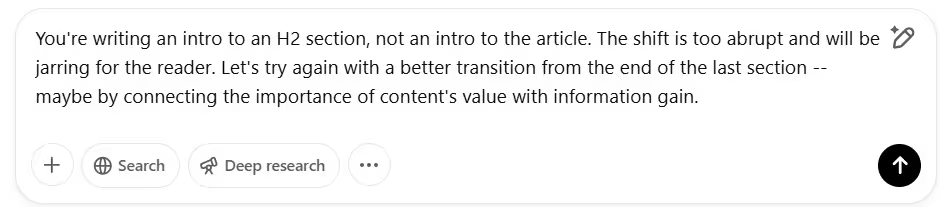
16. Be critical and push for better
Are you telling the AI to refine weak or generic writing until the content hits the mark?
AI’s first draft is rarely the best you’re going to get. If a section feels weak, generic, or off-target, don’t settle. Push for better. Treat the AI like a junior writer: Challenge it, refine it, and keep raising the bar until the content earns its place.
- Call out weak spots: If a section feels flat, tell the AI why and ask for a sharper version.
- Refine iteratively: Don’t move on until the output feels purposeful and aligned with the content’s goals.
- Check your inputs: If the AI keeps missing, stop and ask yourself if you gave it enough direction or perspective to work with. Sometimes what feels like bad output is really just a vague prompt.
Example prompt:
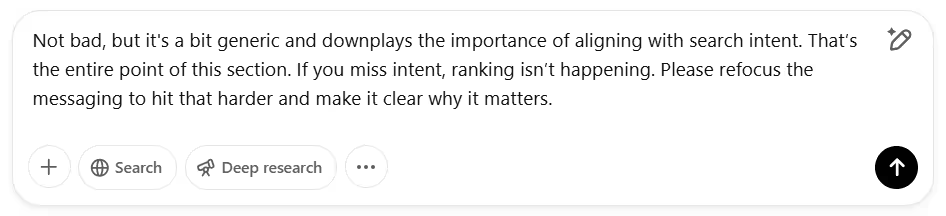
17. Watch for AI’s repetitive habits
What repetitive phrasing or patterns should you watch for that could make AI-assisted writing feel robotic?
AI tends to fall back on the same words, phrases, and sentence structures as a session goes on. If you’re not paying attention, those habits creep in and make the content feel repetitive or, worse, unmistakably robot.
That’s a problem. Readers are already wary of AI-written content. If they start spotting the telltale signs, they’re more likely to tune out or discount the message entirely. Until that stigma fades, it’s on you to catch and correct those patterns.
- Watch for recycled phrasing: AI loves crutches like “in a world where…,” “delve,” “embark,” “vibrant,” and even heavy reliance on punctuation like em dashes.
- Look for repetitive sentence structures: AI often defaults to patterns like “It’s not about A, it’s about B” or “Whether you X or Y.” Watch for these and break them up.
- Stop the pattern early: Once you spot repetitive habits, call them out so the AI doesn’t keep defaulting to them.
- Push for variety: If two sections start sounding alike, ask the AI to rework the phrasing or shift the structure.
Example prompt:
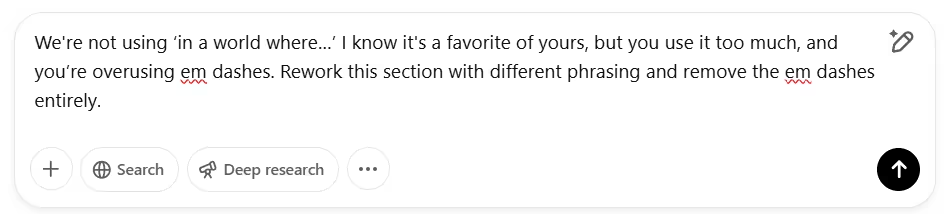
AI’s bad habits:
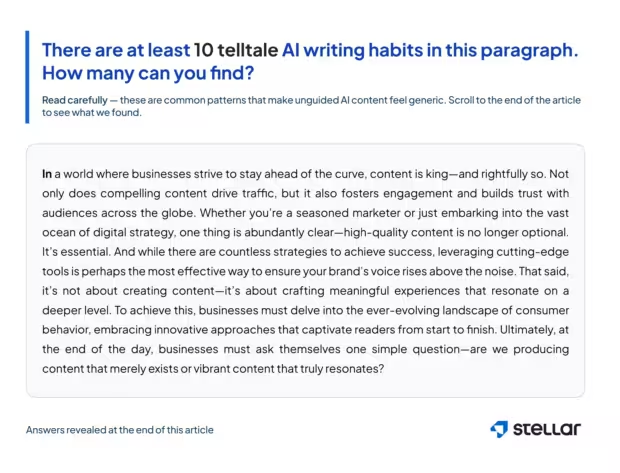
18. Talk to AI like you would a new hire
How can treating AI like a new team member improve the quality of your content?
The myth of the perfect prompt trips up a lot of writers. This isn’t programming — it’s a conversation. Treat the AI like a new team member who knows the basics but needs direction, context, and feedback to get the job done right.
Even an enthusiastic “heck yeah, that’s good stuff” is useful feedback that reinforces the type of output you want to see.
- Forget the magic prompt: There isn’t one. Good outputs come from interaction, not one-shot perfection.
- Guide as you go: If something’s off, clarify expectations or redirect, just like you would with a new writer.
- Collaborate, don’t command: Think of the AI as part of the process. Your job is to coach it toward what you need.
Example prompt:
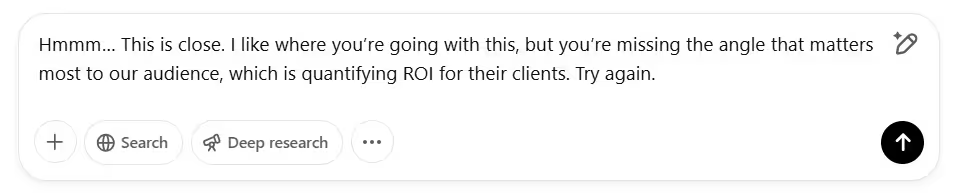
19. Control AI’s tone to match the moment
When should you adjust the tone of AI-generated content to better fit the message?
Voice stays consistent; tone shifts depending on what you’re trying to accomplish. A well-written piece adjusts tone to emphasize key points, soften pushback, or inject humor when something feels counterintuitive. AI won’t make those shifts unless you tell it to.
- Guide the tone based on purpose: If a section needs to feel urgent, humorous, or serious, say so. Don’t assume AI will pick up on that by itself.
- Shift tone within the piece: Not every part of your content should read the same. Intros, counterpoints, and conclusions often benefit from tonal changes.
- Call it out when tone misses: If a section feels flat or too neutral, stop and redirect.
Example prompt:
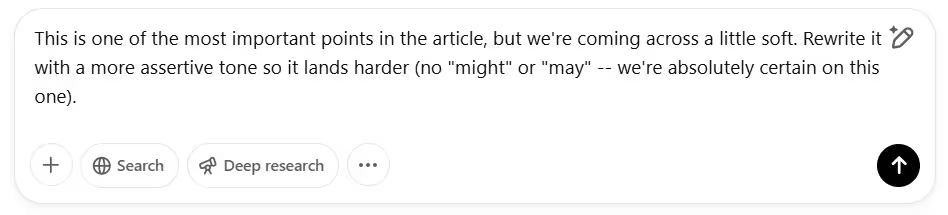
20. Don’t let AI flatten your structure
How can you prevent AI from making your content feel monotonous or overly uniform?
AI loves predictability. If you’re not paying attention, it’ll generate paragraph after paragraph with similar length, pacing, and structure — leaving you with content that feels monotonous and hard to read.
It’s up to you to break that pattern. Strong content uses structure intentionally to guide the reader, create emphasis, and keep the pace moving.
- Break things up: Tell the AI when to use bullet points, lists, and subheads to give readers breathing room.
- Watch the flow: If every paragraph starts and ends the same way, stop and ask it to restructure.
- Control the pacing: Ask AI to slow down for complex ideas or speed up to hit harder on key points.
Example prompt:
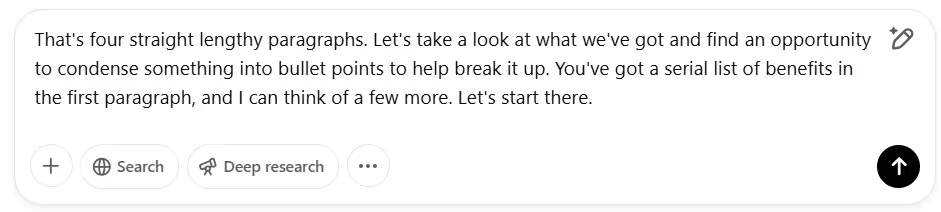
21. Regularly feed AI the latest draft
Why is it important to update AI with your latest draft as you work through long projects?
AI has limited “memory” to work with. As your session gets longer, it starts losing track of what’s already been covered, which can lead to repeated points, contradictions, or shifts in phrasing.
Keep it aligned by regularly pasting the latest draft back into the chat and reminding it where you’re at.
- Reground the AI: After edits or major changes, share the updated draft before moving on.
- Prevent redundancy: Keeping the AI synced reduces repeated ideas or inconsistent messaging.
- Stay consistent: Reinforce voice, tone, and structure by giving the AI the full context as you work.
Example prompt:
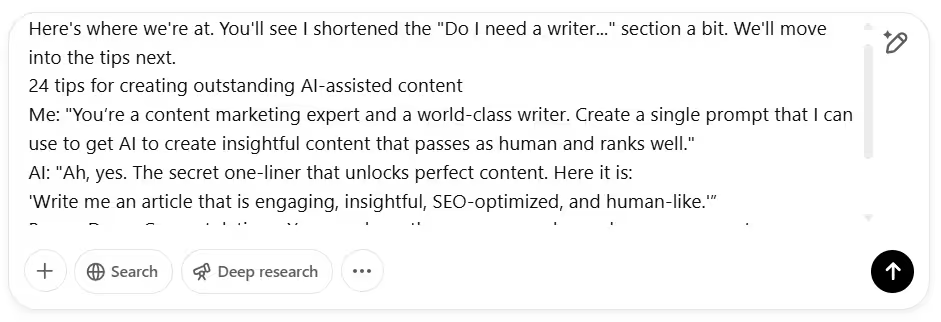
22. Reality-check AI’s logic, not just its facts
Why is fact-checking AI outputs not enough?
Fact-checking is table stakes. The real risk with AI is that it often connects dots that don’t belong together, drawing conclusions that sound convincing but fall apart under scrutiny.
AI’s confident tone makes weak reasoning feel credible, which is exactly why you need to challenge it. Don’t just skim for bad data — stop and question the logic, assumptions, and cause-effect relationships.
- Ask how it got there: Push AI to explain its reasoning instead of accepting surface-level conclusions.
- Check for false cause/effect: AI often forces connections that don’t hold up. Flag anything that feels like a stretch.
- Refuse to publish weak logic: If the reasoning’s flawed, fix it or cut it. Good structure doesn’t save bad thinking.
Example prompt:
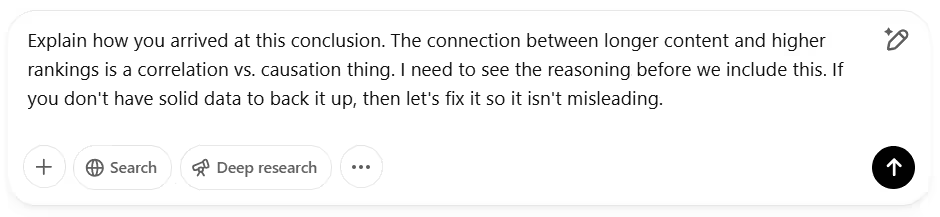
23. Don’t feel bad for correcting the AI
Why is it critical to push back when AI gets it wrong?
It’s weirdly easy to forget you’re talking to a machine. AI sounds so conversational that plenty of writers (myself included) often say please and thank you like it’s a polite little intern who’ll work harder if it feels appreciated.
Side note: There are many LinkedIn debates about it. Does being polite to AI make you a thoughtful human or just someone hoping our future robot overlords will remember how we treated them?
Seriously though, AI doesn’t care. It doesn’t get its feelings hurt. It doesn’t need a soft touch. And it absolutely won’t fix bad output unless you tell it to.
The AI is going to sound pleasantly confident — even when it’s dead wrong. That’s why one of the most important skills in AI-assisted writing is knowing when to push back hard. If you’re not getting what you want, stop and course-correct. And keep correcting it until you either give up and do it manually or get what you want.
Your best content comes when you lead with authority. Overruling the AI isn’t rude; it’s responsible. That said, I still feel bad when it picks up on my obvious frustration and apologizes for being dumb.
Example prompt (true story — it was this tip that was missing):
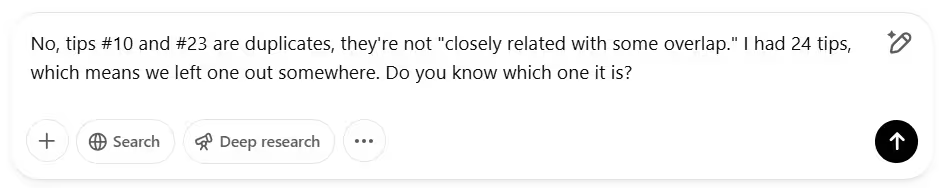
24. Know when to start fresh with a new thread
What are the signs that it’s time to reset your AI thread instead of trying to fix bad output?
AI can get sloppy in long sessions. It might forget details, repeat itself, or lose focus. When that happens, don’t waste time trying to course-correct bad output. Start a new thread.
Just remember, most AI models won’t carry context over automatically. You need to reset the stage and make it clear this is a continuation, not a brand-new project.
- Watch for signs of drift: Repeated misses, loss of focus, or generic outputs often mean the thread’s run its course.
- Reset with purpose: Start fresh and reestablish the context so the AI knows where you’re picking up.
- Frame it as a continuation: Let the AI know you’re mid-project and give it the resources it needs to jump back in.
Example prompt:
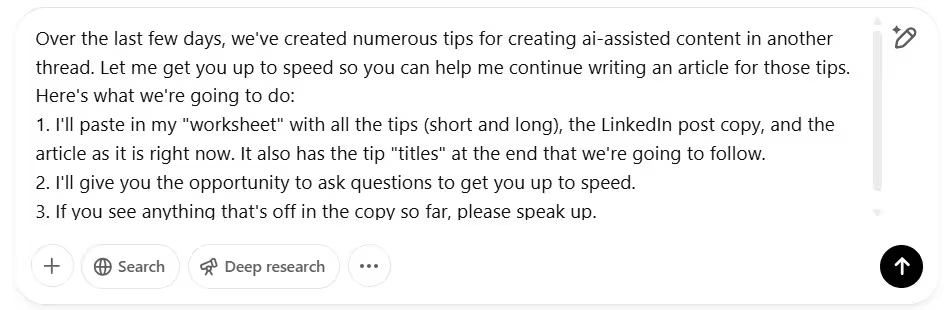
Bonus tip: Practice makes better
The real skill in AI-assisted writing comes with experience. No matter how many tips you follow, every interaction with the AI will feel a little different — sometimes it nails it, sometimes it veers off. The more you practice, the better you’ll get at spotting when it’s helping, when it’s hurting, and how to guide it where you want it to go.
Like any tool, AI doesn’t replace skill; it sharpens it. But only if you put in the reps.
Bringing it all together
Whether you’re writing content yourself or leading a team that is, the goal isn’t to hide the use of AI — it’s to raise the standard of what AI-assisted content can be. That starts with shifting the mindset from faster to better.
When writers stay in control, use AI intentionally, and bring their perspective to the process, the result isn’t generic machine-generated garbage. It’s content that reads like it was written by someone who knows their stuff — because it was.
When it comes to your audience and search rankings, the only thing that matters is the value your content delivers. How you get there is just the process.
Answers to the AI habits graphic: